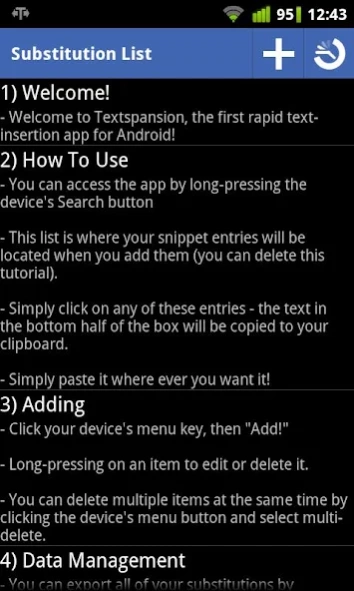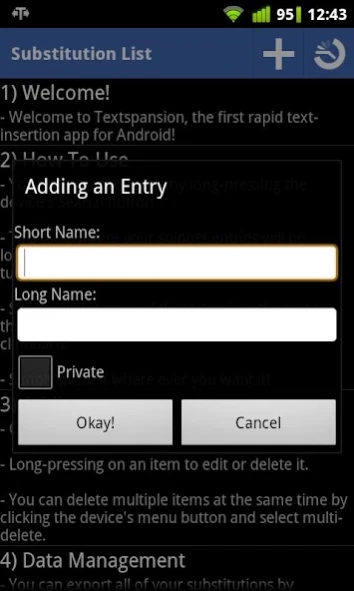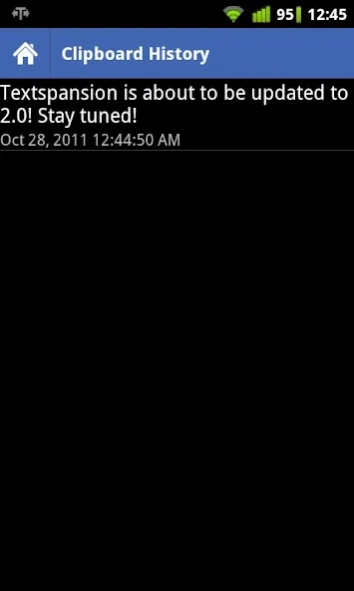Textspansion 2.1.1
Free Version
Publisher Description
Textspansion - Access your commonly typed phrases with Android’s first “text expansion” app!
Access a database of your commonly typed phrases with Android’s first “text expansion” app!
Whether you’re browsing the web or writing an email, you can access Textspansion by long-pressing your device’s search button to access your database. Clicking on the desired phrase will immediately copy it into your device’s clipboard and send you back to what you were working on. From there you can paste it where you like! Store anything you like into the app that you want to be accessible!
Future features:
- Encrypting the exported xml file
- Support for Ice Cream Sandwich
- Gesture recognition to open the app
- Opens a dialog on top of the app you were on previously
What's up with the name? Textspansion is a portmanteau of "text" and "expansion". It was originally inspired by TextExpander (by Smile Software, LLC.). Due to OS restrictions, we can't have our app actively detect keyboard input. The "short name" was inspired to be the text snippet that the app recognizes to expand.
About us: 1393 Designs is a small group of friends (currently only 2) who make things to fill a void in our daily lives.
About Textspansion
Textspansion is a free app for Android published in the PIMS & Calendars list of apps, part of Business.
The company that develops Textspansion is 1393 Designs. The latest version released by its developer is 2.1.1. This app was rated by 1 users of our site and has an average rating of 3.0.
To install Textspansion on your Android device, just click the green Continue To App button above to start the installation process. The app is listed on our website since 2012-07-23 and was downloaded 6 times. We have already checked if the download link is safe, however for your own protection we recommend that you scan the downloaded app with your antivirus. Your antivirus may detect the Textspansion as malware as malware if the download link to com.designatum_1393.textspansion is broken.
How to install Textspansion on your Android device:
- Click on the Continue To App button on our website. This will redirect you to Google Play.
- Once the Textspansion is shown in the Google Play listing of your Android device, you can start its download and installation. Tap on the Install button located below the search bar and to the right of the app icon.
- A pop-up window with the permissions required by Textspansion will be shown. Click on Accept to continue the process.
- Textspansion will be downloaded onto your device, displaying a progress. Once the download completes, the installation will start and you'll get a notification after the installation is finished.